Successful productions depend on reliable communications among all team members—and FreeSpeak II is designed to handle just about anything you throw Definition:
Definition:
The distance between a lighting or sound source and its object. at it.
Years ago, “communications” for stage, arena, events, large worship services, conventions, and the like meant walkie-talkies. Times have changed, and thankfully, so have the options for reliable communications. Digital Definition:
Definition:
A signal or data expressed as series of the digits 0 and 1, typically represented by values of a physical quantity such as voltage or magnetic polarization. technology, better batteries for wireless use, and the ability to blend wired and wireless systems, have transformed the intercom Definition:
Definition:
A device that provides voice communications between two or more points. In entertainment, allows communications among stage/studio personnel, and for video, handles director to camera communications. into a communications nerve center for complex, advanced productions.

Cirque Du Soleil’s “Paramour” production, which uses Clear-Com systems (including the FreeSpeak FSII -Base-II shown in Fig. 1), is a good example of modern communications needs. The stage manager has to oversee about 800 cues; missing even one can throw off the performance. Event coordination is similar. At conventions, the security personnel, administration, and service providers for A/V services all need to be on the same page. Communications have also become increasingly important for houses of worship and team offsites for companies. For all these applications, because production values continue to become more sophisticated, so does the responsibility placed on communications systems.
Who Uses FreeSpeak?
If FreeSpeak II was a kitchen appliance, it would be a refrigerator, oven, dish washing machine, microwave, and coffee maker. To those not familiar with modern intercom systems, the array of options can be daunting. However, you can think of these options more like modules, where you choose the ones you need to create a modular communications system suitable for a particular application. Perhaps most importantly, this modularity doesn’t lock you into a specific, non-expandable system.
Consider the kind of communications an awards show needs. You have people sequestered in the green room, waiting to be called on stage. That’s a perfect place to have a permanent, wired intercom line. You might also want a permanent, wired intercom line to the people doing lighting and mixing.
Meanwhile, the stage manager is running around, as are security personnel, various stagehands, and those coordinating traffic from the green room to the stage. They all need to be hooked into the same system, and some specifically need the freedom of movement that wireless offers.
Houses of worship have a different context, but similar requirements. The people handling audio, lighting, stage management, production, and live streams all need precision coordination.
Broadcasting can be even more of a challenge, because those coordinating the live shoot, network feed, and production control rooms all need to be in constant contact. On location, where permanent installations can be difficult, the emphasis is on reliable wireless communication—often involving dozens of people.
Theme parks have their own requirements, because how rides are handled, and how they’re run in parallel with shows, require a safety factor. It’s not just “nice” if these teams are communicating, it’s essential. The same is true of sporting events. What’s more, in both situations, you’re not always dealing with the controlled conditions of an indoor event. It could be a hot July day at Disney World, or a skiing competition in Colorado. So, there are environmental considerations as well. Then there’s government and military, which in addition to all the above needs, require secure communications.
The above gives you an idea of how diverse communications needs can be. It doesn’t make sense to offer systems that do only one thing, because needs change. The corporation that’s putting on an offsite for its employees one month might be holding a convention for its clients the next month, and participating in a huge global trade show after that. The congregations at houses of worship can grow over time, as can the venues, and you don’t want to start over from scratch every time a change is needed.
So What Does FreeSpeak II Do?
The Freespeak FSII-Base-II base station’s back panel tells the main story, because it defines the connective possibilities. For wireless cellular roaming, FreeSpeak II operates in the 1.9 GHz Definition:
Definition:
Abbreviation for Gigahertz, which equals 1,000,000,000 cycles per second. and 2.4 GHz bands (or a mix of both), and supports up to 25 beltpacks at 1.9 GHz, which is the maximum possible within one contiguous space, and supports up to 20 beltpacks when operating at 2.4 GHz. (Note that there’s also a less-expensive base station Definition:
Definition:
The primary control station for an intercom system or main dispatch radio for land-mobile radio systems., the Freespeak FSII-Base-II-5. This is designed more as a drop-in replacement for older, more limited systems, and accommodates 5 beltpacks.)

For wired communications, you’ll find four 2-wire ports (these give “party line” operation where talk and listen share the same path), and four full-duplex Definition:
Definition:
Signal transmission in both directions at once. See Half Duplex and Simplex. 4-wire Matrix Definition:
Definition:
1. (mixers) A crosspoint of controls for creating different mixes simultaneously. 2.(video) A crosspoint for switching a number of video input signals to different outputs. Also called Audio Follow Video Matrix. connection ports (with four RJ45 Definition:
Definition:
Also called 8P8C connector. An 8-conductor connector for Cat5/6 cabling for Ethernet, Dante, and HDBaseT and other video-over-twisted pair extenders. connectors). These use independent Definition:
Definition:
A electrical circuit that is separate for lighting control, or a light board channel independent of other controls or programming. paths for talk and listen, and can connect to other wired devices, telephone hybrid gear, or products from other brands, because they use universal line-level audio.
Additional dual LAN Definition:
Definition:
LAN (Local Area Network): A collection of networked devices, in a single physical location such as an office building or home. ports accommodate PC programming; they connect to the same sub-net, and use RJ45 connectors. You’ll also find a DB15 port for general-purpose I/O Definition:
Definition:
(Input/Output): 1. A pair of connections that provide input(s) and output(s). 2. The connections that link a computer to devices outside the computer. (such as triggering relays). It’s assignable to the front panel (the most common use case), or a beltpack button in software.
The stage announce output uses an XLR, transformer-isolated, line-level output. The front panel headset Definition:
Definition:
A headphone with boom microphone for intercom, communications, learning labs, gaming, or sportscasting. jack offers 4-pin male and 5-pin female options. Finally, the XLR Program In connector lets you hook up a front of house mixer output, audience sounds, or other audio source.
Making Connections
In most applications, the first step is to set up your transceivers by patching them to the base station. You can connect two transceivers directly to the base station, or through the use of an FSII-SPL Definition:
Definition:
See Sound Pressure Level. Splitter Definition:
Definition:
A passive or active device that splits one input to two or more outputs. Used for microphone, line level, video, and radio-frequency signals., connect up to five transceivers to each transceiver port. A transceiver has approximately an 800 foot radius outdoors, and a maximum of around 300 feet indoors. Note that the beltpacks use decked sync Definition:
Definition:
To make two or more pieces of equipment or signals synchronize with each other. technology (similar to cell Definition:
Definition:
1. An element of a battery that provides between 1.3 and 2.0 volts each (AAA, AA, C, and D Cells are popular). 2. In mobile communications, an area covered by one of many antennas. phones) so they can jump from one transceiver to another seamlessly.
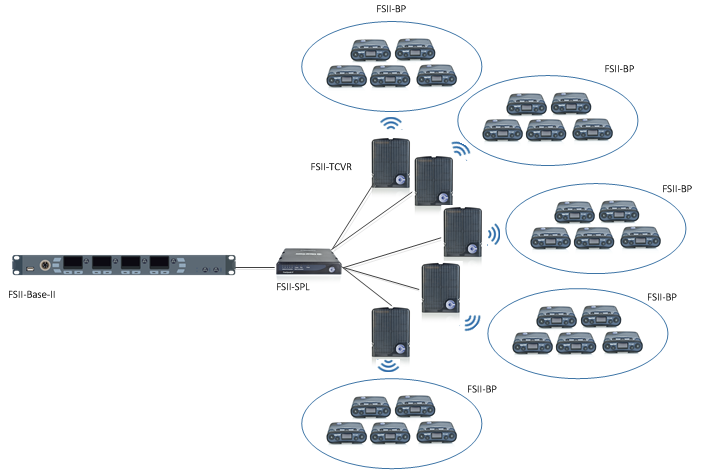
There are two transceiver models; the FSII-TCVR-19 supports up to 5 FSII-BP19 1.9 GHz beltpacks per transceiver, while the FSII-TCVR-24 supports four FSII-BP24 2.4 GHz beltpacks. Fig. 3 shows a system with a single FSII-SPL Splitter connected to the base, which allows up to five transceivers and a total of 25 beltpacks. Connecting two FSII-SPL Splitters to the base allows up to 10 transceivers, which can accommodate up to 50 beltpacks at 1.9 GHz.
You can use CAT5e/6 cabling to connect the base station with transceivers, and power transceivers from the base station; however, transceivers can even be as far away as a mile if they have local power. Another option is to connect fiber to the FSII Splitter, which can then feed up to 5 transceivers. This gives you an additional 800 feet of range beyond the reach of the fiber connection. For example, suppose you’re setting up for communications in a giant convention hall, where you need only one transceiver per hall. You can use CAT Definition:
Definition:
CAT (Category): A standard prefix abbreviation used with cables, e.g., CAT-5. 5e/6 cable for the one closest to the base station, and then run fiber to a splitter, which handles the transceivers that are further away.
LQ Interfaces: Expanding the System
LQ interfaces are audio-over-IP Definition:
Definition:
1. IP (Internet Protocol): A digital data standard over Ethernet. 2. IP (Ingress Protection): A rating of an electrical device, such as a lighting fixture, regarding protection from foreign objects or water. 3. IP (Intellectual Property): Refers to creations of the mind, such as inventions; literary and artistic works; designs; and symbols, names and images used in commerce. Intellectual Property is protected in law by, for example, patents, copyright and trademarks, etc. (Internet Protocol) linking devices that work in conjunction with FreeSpeak II’s 2-wire and 4-wire functionality, and allow networking your communications audio via LAN, WAN Definition:
Definition:
WAN (Wide Area Network), or the internet to remote Definition:
Definition:
A broadcast from the field, not from the studio. A Remote Control. locations. Accommodating virtual connections between two end points eliminates the need for long cable runs, although you can also connect into networks via CAT 5e/6. Another advantage is that LQ interfaces can connect FreeSpeak II with existing 2-wire and 4-wire platforms from other manufacturers, which allows for easy scaling. LQ interfaces accept power over ethernet Definition:
Definition:
A local area network (LAN) using cables classified according to certain categories (CAT5, CAT6, CAT5e, etc.). These relate to the speed a cable can handle. (PoE Definition:
Definition:
(Power over Ethernet) Voltage over Ethernet cables to power remote equipment without needing a separate power supply, up to a maximum output of 15.4 W.), or use an external “wall wart” power supply Definition:
Definition:
A device (internal or external to another device) that provides power for active circuitry. Can be AC, DC or battery-powered. when cable runs are long enough to make PoE impractical.

There are separate interfaces for 4-wire and 2-wire systems. For example, the LQ-4W2 (Fig. 4) supports up to 12 channels of audio, which can be routed to up to five other LQ units. It has two network ports, and two audio I/O ports. To deal with potential latency Definition:
Definition:
The amount of delay a signal, data, sound, video, or control signal acquires within a device, system, or long-distance connection. issues, the use of the low-latency OPUS codec Definition:
Definition:
Codec (COder-DECoder): A hardware device or software routine that digitally encodes audio or video signals for transmission or recording, then decodes them on reception or playback. means you can trade off bit rate Definition:
Definition:
The number of bits (pieces of data) that passes per second, usually Mbit/s. for speed, or even use different bit rates—like a higher bit rate for outgoing communications (where fidelity might be the priority), and a lower bit rate for incoming communications that are dedicated Definition:
Definition:
Designed or used to do a specific task or set of tasks. solely to monitoring.
The LQ-2W2 is a 12-channel Definition:
Definition:
1. In radio, television, citizen's band radio, and other wireless communications modes, a specific frequency for communication. 2. In mixers and video, an input or output signal path with controls. 3. In MIDI, one of 16 data paths., party line interface with two XLR connectors for the two audio ports. It, like the LQ-4W2, can be routed to up to five other LQ units. Another member of the LQ family, the LQ-4WG2, provides 4-wire GPIO connections.
Also note that anything that attaches to an LQ box can also connect to a phone. There’s even an app called Agent-IC Definition:
Definition:
IC (Integrated Circuit): A complete, miniaturized electronic circuit, with printed components of microscopic size on a substrate, and typically including connections for a socket or wave soldering to a circuit board. that turns your smartphone into an intercom (the app is free, although you need to buy client licenses for the LQ boxes).
Software Configuration, Too
The CCM (Core Configuration Manager) software in Fig. 5 is the key to configuring a FreeSpeak-based system, including any LQ interfaces. The CCM is browser-based, and compatible Definition:
Definition:
Capable of operating with a particular selection of hardware or software. with Chrome, Safari (MacOS and iOS Definition:
Definition:
Apple proprietary operating system, primarily for mobile devices (iPhone, iPad, iPod Touch, Apple Watch). Current Apple TVs run on tvOS, which is similar to, and based on, iOS.), Firefox, Internet Explorer, and Opera (and presumably Edge as well).
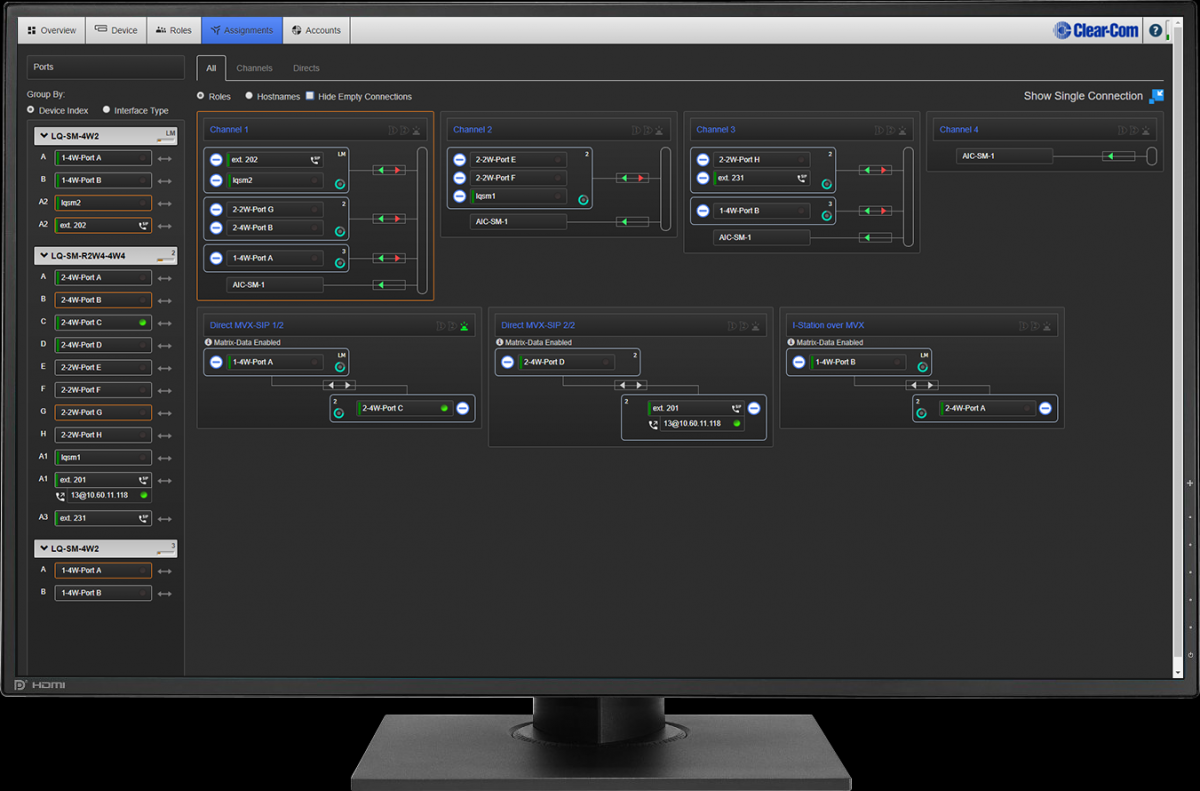
It provides an overview of all system components and interfaces on a single page, incorporates password protection, and even offers light and dark themes to accommodate the lighting available in different environments.
Power to the System
The FreeSpeak II’s rear panel has both a standard AC adapter Definition:
Definition:
A power supply that allows using conventional alternating current as a power source instead of batteries. as well as a 12V connection. The latter is suitable for use with an external power “brick,” backup Definition:
Definition:
1. (verb) To create a copy of existing software to insure against loss of the original. 2. (noun) The copy of the original software. power supply, or even a car’s cigarette lighter connection (the base station’s 60W power consumption is well within the typical 180W car lighter rating). For mission-critical applications, the dual-supply feature is important in case one of them fails. Clear-Com also makes the AC60, a battery charger optimized for charging up to five FS II belt packs, or just their BAT60 Li-Ion batteries, to full charge in about two hours.
Which Setup is Right for You?
Clearly, the FreeSpeak II system can handle many possible situations, and a wide variety of applications. However, it’s also clear that you’ll obtain the best (and most cost-effective) results by choosing the system components carefully. Which is more important—wired, wireless, or both? How much area do you need to cover? What kind of intercom setup will work best for you?
Fortunately, the Full Compass sales professionals can take the mystery out of specifying the ideal system for your needs. Call Full Compass at 800-356-5844 (Monday-Friday, 7:00am-5:30pm Central time) for expert, helpful advice on tailoring a FreeSpeak II system to your specific applications, as well as how to plan ahead for future expansion if needed.

















