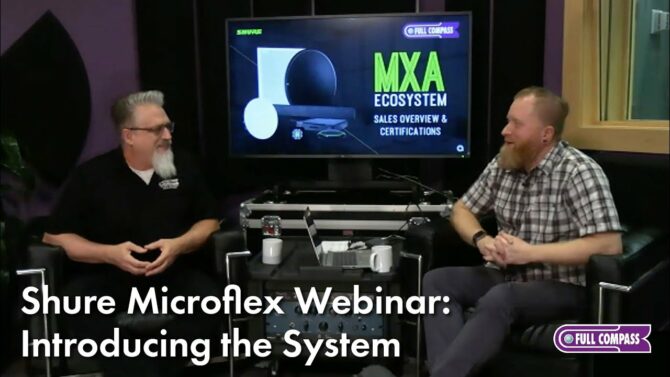The audience for podcasts—audio programs that are either pre-recorded or live Definition:
Definition:
Live broadcast of an event or program without substantial delay or editing., and then uploaded or streamed to a web server for distribution—continues to grow. In 2021 there were over 48,000,000 episodes available, and the number of podcasts and episodes shows no sign of slowing down. Although the term dates back to the iPod (Apple’s early pocket music player), which used iTunes as a server, it took years for podcasts to gain Definition:
Definition:
The amount of amplification provided by an amplifier circuit, expressed in dB or numerically as in "3X" = "3 times". the momentum they enjoy today. Webcasts are the same, but with video.


All you need to create a podcast Definition:
Definition:
An audio digital streaming program. Originally from iPod+Broadcast. or webcast Definition:
Definition:
Streaming or uploading audio and video content via the internet. is a mobile phone, tablet, or computer with a built-in microphone and camera. However, the results will be basic at best. For more professional audio, external microphones improve the quality substantially. For interviews and discussions, multiple external microphones, combined with a multi-channel Definition:
Definition:
1. In radio, television, citizen's band radio, and other wireless communications modes, a specific frequency for communication. 2. In mixers and video, an input or output signal path with controls. 3. In MIDI, one of 16 data paths. mixer Definition:
Definition:
Combiner, controller, and router for multiple audio or video signals., allows balancing the levels for different speakers. Acoustic treatment Definition:
Definition:
The process of using absorption, diffusion, and other techniques to modify a room's acoustic characteristics, typically to obtain a flatter response., which minimizes spurious room echoes and reflections, will help provide a focused, professional sound. For webcasts, A/V-Mixers (Audio/Visual, or Vision Mixers) enable Definition:
Definition:
To turn on a particular function. multiple cameras and professional effects, and of course, proper lighting puts a professional shine on any video production.
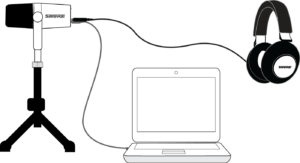
What’s more, quality gear Definition:
Definition:
Musical or performance equipment. for podcasts and webcasts has the ancillary benefit of making you look and sound good for video conferencing programs like Zoom, Teams, Skype, etc.
Uploading and Live Streaming
Most audio and video casts are uploaded to a server like YouTube, iTunes, or social networks. These store the programs and broadcast them on demand. The servers also process the upload using a CODEC Definition:
Definition:
Codec (COder-DECoder): A hardware device or software routine that digitally encodes audio or video signals for transmission or recording, then decodes them on reception or playback., which is a software program or hardware device that performs digital Definition:
Definition:
A signal or data expressed as series of the digits 0 and 1, typically represented by values of a physical quantity such as voltage or magnetic polarization. data Definition:
Definition:
Information used by a computer in order to arrive at a decision. Although this is a plural term, it's often treated in the singular. compression Definition:
Definition:
1. Reducing the dynamic range of an audio or video signal for consistency, to keep it from exceeding the available headroom, or providing a special effect. 2. With data, using a process to reduce the amount of data. Compression can be lossless, where decompressing replicates the original signal, or lossy, where compression occurs by judging some data as unnecessary, and can therefore be discarded from the file.. Data compression creates a more compact file format Definition:
Definition:
The way in which file data is structured. If programs use compatible file formats, file data can be interchanged among these programs. (like MP3 Definition:
Definition:
A lossy digital compression coding format for audio, derived from the MPEG-1 and MPEG-2 formats. Audio compression can range from a data reduction ratio of 200:1 to broadcast quality (i.e., no noticeable audio degradation for the vast majority of listeners). MP3 streaming rates vary from 16 kilobit per second to 320 kilobits per second for stereo. Audio stored digitally in the MP3 format will have the .mp3 file extension., AAC Definition:
Definition:
(Advanced Audio Coding): An audio coding standard for lossy digital audio compression, standardized by ISO and IEC., and MPEG4) to reduce bandwidth Definition:
Definition:
A range of frequencies that a device can generate, reproduce, or process. This usually implies little or no alteration within the range.. The principle of operation is similar to how the ZIP process slims down text and image files.
To stream live, it’s best to transform your podcast or webcast program to one of these data-compressed formats as it’s being sent. Computers and mobile devices often include built-in data-compression programs. Some A/V mixers have a built-in CODEC for this purpose and can link directly to cellular networks for live streaming Definition:
Definition:
A form of live broadcast using internet services..
Basic Casting Tips
- With audio, positioning the microphone close to the person speaking adds clarity, minimizes the negative effect of room reflections, and reduces background noise. However, don’t get too close—this may cause an unwanted bass boost, or pick up too many mouth noises.
- When multiple people are speaking, having separate microphones for each person reduces noise and crosstalk
 Definition:
Definition:
An undesired audio signal that originates from adjacent wires or adjacent channels., and allows controlling the relative volume of each voice. A mixer combines multiple sources like microphones, recordings, and sound effects into a common output. - To send the mixer’s output into a computer or mobile device, the mixer’s analog
 Definition:
Definition:
A signal that is continuous in nature, as opposed to being defined as a series of discrete numbers (or elements) as found in digital signals; electrically "analogous" to an acoustical signal in the air. audio needs to be converted to a digital format with either a suitable analog-to-digital interface Definition:
Definition:
A device that adds I/O capability to another device. Common would be a MIDI, audio or video interface for a computer., or a mixer with a built-in interface (often called a USB-Mixer or a PodCasting mixer). - If only one person is speaking, headphones may not be needed. However, they’re helpful (if not essential) when more than one person is speaking—especially when playing recordings or adding remote
 Definition:
Definition:
A broadcast from the field, not from the studio. A Remote Control. voices are coming in by telephone. - Loudspeakers are fine for playback or listening but should not be used when recording. Use only headphones to make sure sounds from speakers don’t get into the microphone.
- Most people don’t have the luxury of working in a professional sound studio. Home/Office recording environments are usually subject to noise from outside and inside, in addition to echoes from hard walls and ceilings. A small room with hard surfaces can make a recording sound like you’re talking inside a box. Acoustic treatment panels can open up the sound by absorbing reflections and noise.
- When adding video, nothing changes for recording audio other than whether it’s acceptable to see the headphones and microphones on screen. Most talk-show webcasts like to show off their equipment, so hiding the equipment is not a problem. If it is, lapel microphones are a good choice.
- For single-camera video, a mobile phone is usually good enough. If multiple cameras are needed, a video mixer (what pros call a “switcher”) is the equivalent of an audio mixer—it combines the cameras and other video sources. Some video mixers have built-in audio mixers, and are called A/V-Mixers.
- Because video equipment is now almost universally digital, the video mixer’s output will be digital (HDMI
 Definition:
Definition:
HDMI (High-Definition Media Interface): A standard for connecting video, audio, security, and control signals. or USB Definition:
Definition:
(Universal Serial Bus) A standard, bi-directional serial connection between computers and peripheral devices.). Make sure the mixer’s output is compatible Definition:
Definition:
Capable of operating with a particular selection of hardware or software. with your computer. - When using an A/V mixer, the audio and video are combined in the digital output. If separate audio and video mixers are being used, each may need a separate input at the computer.
- Regarding video cameras, using their built-in microphones is not recommended, other than for field recording. External microphones provide higher audio quality.
Microphones



USB microphones are suitable if only one microphone is being used and no other audio sources are needed. These mics can plug Definition:
Definition:
A connector, normally male and attached to a cable. directly into a computer, without needing a preamp, mixer, or interface. Some USB microphones have additional analog outputs, so that they can also be used with a conventional mixer. They may also have headphone outputs, but this isn’t just about convenience. Most computers exhibit latency Definition:
Definition:
The amount of delay a signal, data, sound, video, or control signal acquires within a device, system, or long-distance connection. when processing audio, which delays what you hear coming out of the computer compared to your voice. This can be distracting. A USB mic’s headphone jack Definition:
Definition:
A connector, normally female, that works in conjunction wit a plug. Usually located in a piece of equipment, or as part of a cable. monitors audio before going into the computer, so there’s no latency involved.
Early USB mics usually didn’t deliver quality sound, because they were designed to hit price points for consumers who just wanted to keep in touch with friends over the internet. That has changed over the years, and now many USB mics deliver excellent sound quality. However, analog microphones are still preferred by professionals. For voice work, dynamic microphones are most popular because they’re rugged, and require no power source. Condenser microphones are generally more sensitive, but also more fragile, and require a power supply Definition:
Definition:
A device (internal or external to another device) that provides power for active circuitry. Can be AC, DC or battery-powered..
A microphone’s polar pattern Definition:
Definition:
A graphic representation illustrating in positional degrees the sensitivity or radiation of a microphone, speaker, or antenna. (also called pickup Definition:
Definition:
1. Transducer attached to a musical instrument that converts mechanical vibrations into an electrical signal for recording or amplification. 2. The part of a phonograph that translates mechanical motion from grooves into electrical signals for subsequent amplification. pattern) is important. Omni Definition:
Definition:
(jargon) Short for Omnidirectional. See: Omnidirectional. (non-directional Definition:
Definition:
See: Omnidirectional.) microphones pick up everything in the room, which exaggerate ambient Definition:
Definition:
1. Something in a close vicinity. 2. The natural sound of a space, or simulation of being in that space. noise and room reflections. However, if multiple people are speaking and you have only one mic, an omnidirectional Definition:
Definition:
A pattern describing a microphone, radio antenna, or loudspeaker that radiates or picks up in all directions equally. model is the best choice. Cardioid Definition:
Definition:
A microphone's heart-shaped directional pickup pattern. (directional) microphones favor sound from the front, and reject sounds from the rear. They help isolate voices from room noise and other people speaking.
Note that directional microphones (but not omnidirectional ones) are subject to a phenomenon called the proximity effect Definition:
Definition:
A phenomenon where most microphones with cardioid or figure-8 polar patterns exaggerate bass frequencies as the sound source moves closer to the microphone. Also called Bass Tip-Up.. This increases the bass response as the sound source moves closer to the mic. Although sometimes you can use this to advantage to make a thin voice fuller, it can also result in “p-popping”—a loud, annoying bass pop when plosive Definition:
Definition:
A consonant or breath sound causing a sudden release of air, like a P or B sound. Also called Pop. sounds like “p” and “b” send a blast of air toward the mic. Getting too close to a mic can also pick up breath noises. Many mics include a low-cut filter Definition:
Definition:
1. (audio) A circuit that reduces certain frequencies, e.g., a low-pass or high-pass filter for audio. See also: Equalizer. 2. (optics) reduces certain color wavelengths or polarizations. to reduce p-popping, but that’s often not enough. A windscreen Definition:
Definition:
A foam or mesh filter to keep wind and breath from a microphone. or pop filter Definition:
Definition:
A microphone accessory, typically made from a plastic or metal mesh, placed between a vocalist or narrator and a microphone to reduce wind noise or breath blasts., typically located about two inches in front of the mic and in line with the person speaking, can “break up” air blasts before they hit the mic, and also reduce breath noise. The pop filter connects to a flexible arm that attaches to a mic standard or boom arm Definition:
Definition:
A horizontal arm attached to a stand for mounting microphones or lights or scenic equipment.. The flexibility allows placing the pop filter optimally between the person’s mouth and the mic.
Although hand-holding a mic looks good on camera, that can result in handling noise Definition:
Definition:
A mechanical noise picked up by a microphone or pickup from being held or touched.. Depending on the setup, a desk stand or boom arm will be needed to mount the microphone. Most mics can also be mounted in a shock mount Definition:
Definition:
A device to isolate a microphone from external mechanical vibrations. In housings, isolation from external vibration and shocks.. This device suspends the mic in a holder that’s isolated from the stand or boom arm itself, usually by elastic material. The shock mount prevents the mic from picking up vibrations originating from a desk or floor (e.g., someone walking) that travel up through the mic stand.
Headphones



Nearly any headphone will work for self-monitoring while recording, but digital Bluetooth Definition:
Definition:
A short distance (less than 33 feet) wireless data transfer standard. wireless headphones are not suitable because of the inherent delay Definition:
Definition:
A device that outputs and input signal some time later. This can be short for echo effects, longer for matching speaker stacks, or aligning sound and video. caused by compression codecs. Older designs using analog FM Definition:
Definition:
FM (Frequency Modulation): A method of transmitting audio with minimal noise. The waveform being modulated is called the carrier and the modulating waveform, the modulator. will work but wired headphones or in-ear earbuds are simpler and more reliable.
Some professionals prefer different types of headphones, depending on how much isolation they provide. Closed-back headphones Definition:
Definition:
Headphones with an outer shell that covers the ears to keep out ambient sounds, as well as keep all sound without the headphones. Often used in the studio by vocalists doing overdubs, who don't want any sound leaking out from the headphones into a mic. See also: Open-Back Headphones. provide the most isolation. Open-back/foam headphones offer the least isolation, but sound more natural because you can hear yourself and the sounds around you. The disadvantage with open-back headphones is that sound can leak out of the headphones and into the microphone. Even worse, if the headphones become too close to the microphone, this can create feedback Definition:
Definition:
1. A squealing, chirping, or ringing sound when a microphone feeding a loudspeaker picks up audio from that loudspeaker. Also called howlround. 2. The state where a device's output connects back to the input. and produce a loud squeal. With high headphone levels, feedback squeals can even be loud enough to cause hearing damage.
Most wired headphones come with both 3.5mm Definition:
Definition:
A popular, small audio connector. Used for many headphones and line-level stereo applications, as well as smartphones. and ¼” stereo Definition:
Definition:
A two channel signal simulating a sound space, typically played through two speakers. phone plugs or have an adapter so you can use either size. There are also headphones with built-in boom microphones, which can substitute for needing a mic stand. The advantage is that having the microphone attached to your head allows natural head movement, which could take you “off mic” if the microphone was on a stand.
Headsets with boom microphones, or the types of headphone (or in-ear monitors) with a microphone in the cable, use different types of connectors than the usual stereo plugs mentioned above. You’ll need a mixer with compatible connectors to interface with them. Professional broadcast/sportscaster headsets come with both a ¼” TRS Definition:
Definition:
(Tip Ring Sleeve) Phone style connector. 3 conductor (Stereo) originally 1/4" diameter, also 1/8" and smaller and the TT style for patchbays. Used for headphones and patching. (stereo) headphone connector and an XLR microphone connector. Smartphone/gamer headsets come with either TRRS 3.5mm plugs (physically like a stereo plug, but with an extra connection), or the iPhone-specific lightning plug.
Headphone Amplifier


If only one headphone is being used, most computers, mixers and interfaces have at least one headphone output. When using multiple headphones, unless the mixer has multiple headphone outputs, you’ll need an external headphone amplifier with multiple headphone outputs and a volume control for each headphone.
Audio Mixers






An audio mixer (or the mixer section of an A/V-Mixer) needs at least two microphone inputs, preferably using professional XLR jacks. Additional inputs might include line-level inputs for external players, and TRRS or Bluetooth inputs for connecting smart phones for remote audio feeds. USB connections are used on various mixers for both receiving digital audio from, or sending digital audio to, computers or smartphones. Outputs can be line-level XLR, ¼”, 3.5mm, RCA Definition:
Definition:
(Radio Corporation of America) Known for the (RCA) phono plug and jack, among many other inventions. See: Phone Plug, Phono Jack. phono Definition:
Definition:
Short for phonograph., or Bluetooth connections. Some mixers have built-in recorders that use either USB-Flash or SD cards. Many mixers can expand features, or access features that don’t have physical controls, with an App for tablets, smart phones, or computers.
Features to look for include audio dynamic range Definition:
Definition:
1. Range in dB between a device's noise floor and its maximum available headroom. 2. The difference between the maximum and minimum volume levels that occur in a musical performance. compressors that can even out the volume of the different inputs, low-cut filters to reduce popping and rumble Definition:
Definition:
A noise caused by mechanical vibrations being transferred to a audio transducer, such as a turntable motor., de-essers that reduce sibilance Definition:
Definition:
A high-frequency, hissing sound produced by speaking or singing consonants such as "s." When excessive, it can produce an unpleasant distortion that can be minimized with a De-Esser signal processor. See De-Esser., and equalizers to adjust the tonality of different inputs. For some applications, internal or sampled sound effects, triggered by button pads, can mix in the sound of applause, crashes, sonic logos, and the like.
A loopback feature allows audio from a computer conferencing app like Skype or Zoom to “loop” back to the mixer for inclusion in the mix. Mix-Minus (also called echo Definition:
Definition:
A repeat of an audio signal. cancellation) is another useful feature. When connecting a smartphone, this removes your voice from the conversation, so it’s not doubled in the mix, and avoids feedback and echo.
Video Mixer (Switcher) for Webcasts



A/V-Mixers have some of the features of audio mixers built-in, so you need to check if these features are enough, or whether you’ll need a separate audio mixer. One of the advantages of an A/V-mixer is that some can have the audio follow the video automatically, or the video camera can follow which microphone is being spoken into.
Video mixers must have at least two video inputs, usually HDMI. Some also accept wireless video from smartphones, but beware of signal delays when using wireless input devices. Outputs are usually HDMI and USB, with additional outputs for monitors. Most video mixers have Apps to expand their functionality with tablets or computers; some even require an external tablet to access most of their functions. Features include effects like wipes, chroma-key (to overlay Definition:
Definition:
Superimposing graphics, such as titles, over a video signal. people against different backgrounds), dissolves, crossfades, color correction Definition:
Definition:
Correcting film or video footage for variations in color temperature., and presets. Some video mixers have built-in CODECs for live streaming.
Color correction is useful for a professional look. Of course, no one looks good with a green face—but more importantly, color correction can match the colors of different cameras, different sources, and lighting for a consistent production. As a result, the hue Definition:
Definition:
A specific color or wavelength of light. doesn’t shift with each camera transition.
Typically, video mixers have a controller Definition:
Definition:
1. A MIDI device (keyboard, guitar with appropriate interface, etc.) that alters parameters in a synthesizer or other MIDI sound generator. 2. A device (e.g., modulation wheel, pitch bender, ribbon controller, etc.) that varies some specific parameter in a synthesizer or other MIDI sound generator. for transitions between one video source and another. This can be in the form of a horizontal slider Definition:
Definition:
A portable track that allows moving a camera smoothly, typically forward and backward or left and right. (like a DJ Definition:
Definition:
DJ (Disk Jockey): 1. Traditionally applied to people who played recorded music on the radio or at events. 2. Artists who perform using any combination of pre-recorded music, samples, turntables, and musical instruments. crossfader), a pro-oriented vertical T-Bar like a car’s gear shifter, or buttons that trigger Definition:
Definition:
A signal that starts an event. transitions. Some have a preview Definition:
Definition:
Viewing or listening to a feed, camera, or effect before it goes live. function, so you can view a camera or source that is not yet in the program.
HDMI connections incorporate both audio and video, so for a source like a video player, the audio comes in with the video. The mixer output includes the audio in the HDMI connection as well, although some mixers may also have separate line-level audio outputs.
Cameras

Smartphone cameras have automatic focusing, but because wireless can add delays to the signal, it’s best to connect smartphones with HDMI cables. For a more professional look, DSLR and video cameras with HDMI outputs offer better manual control. Also, mounting cameras on steady tripods with smooth fluid heads avoids vibration and jerky movements.
Lighting



Most cameras are sensitive enough for ambient room lighting, but professional lighting is required to eliminate harsh shadows and obtain consistent skin tones. Also, camera lenses provide clearer focus Definition:
Definition:
1. (stage lighting) To aim and adjust a lighting instrument. 2. (photography) To adjust a camera for the sharpest image. with brighter lighting.
Modern LED Definition:
Definition:
LED (Light-Emitting Diode): A semiconductor light generator used in displays, television, pointers and for general illumination. It is a low-power replacement for incandescent lamps. lights for video applications avoid the power requirements and heat of incandescent Definition:
Definition:
A lamp with a metal wire that glows when current is applied. lighting. Soft lights spread the illumination over a wide area, which leads to softer shadows and flatters skin by reducing wrinkles and blemishes. Avoid fluorescent room lighting because it can add flicker and alter skin tones.
Acoustics





The hard walls and ceilings in most rooms lend a boxy sound, with echo and reverberation that reduces intelligibility. Products for acoustic treatment include acoustic panels or foam that can be attached to walls, portable acoustic barriers, and curved barriers to surround the back and sides of a microphone. Some companies offer acoustic treatment kits that provide the diverse elements needed to treat rooms of specific dimensions, which also saves money compared to buying each piece separately.
Basically, any acoustic treatment is better than none. Even hanging quilts on a wall will help, but acoustic treatment products are more efficient and look better on camera.
Help Is on the Way
Consult GearCast for more on audio and video topics, and feel free to call our helpful consultants at Full Compass to answer your questions. The odds are excellent we’ve encountered situations similar to yours many times in the past, and can recommend what will provide the best results—while making it possible to stick to your budget.